Wednesday, January 30, 2008
Warcraft
Here is some info about this wonderful game which i have been playing all these years.
There are basically four Races in this game,the Humans,the Orcs,the Undead and the Night Elves.In the starting the Humans and the Orcs as usual fight against themselves,then the Undead raises from the hell and they call the demon,the night elves who are guardians of the nature ,join hands with the humans and the orcs and defeat the demon from destroying the tree of life.
The way in which the campaign takes us through this story is really amazing and we have 4 heroes in each race and we also have a little of role playing attached to this game in the campaigns
A little intro about the races....
Ip Messenger
IP Messenger is one of the awesome tool which allows you to chat on LAN or network with other people if they are using the same software. The software slowly detects people who are using the it in the network and adds to them your list with the name set in the software. Its an open source, multi platform messenger based on TCP/UDP.
Features of Ip Messenger :-
- Multi Platform ( Windows, MacOS X and Unix ).
- Open source and Free download.
- Allows File and Folder transfer along the network.
- Supports Broadcast Messages to a range of IP address.
- You can lock your message with a password when its sent to other user.
- You can even set your status.
- Supports NIC extension in the latest version.
- Messages can be logged in case you accidentally close the message box.
- Shows the Ip address, login user, machine name of the other users.
- Send message from command prompt like this
Command Line support
ipmsg.exe [port] /MSG [/LOG][/SEAL]
ex) C:\> ipmsg.exe /MSG /SEAL localhost Hello.
Its an excellent software which we are using in office without any problem. It provides us an easy solution because its fast and we don’t get any complains from our mail servers too. So if you are looking for a chat software which works on LAN, this could be your answer. Its free and if I missed its available in languages like Japanese, Chinese, Korean, Portuguese also.
Here are some Images to give you a preview of how it looks like :
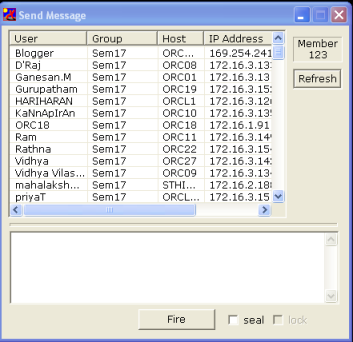
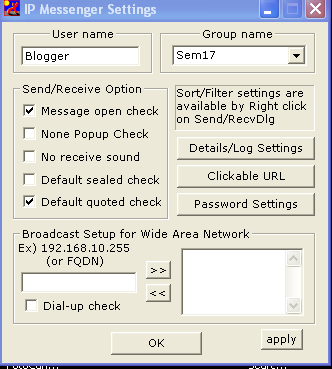
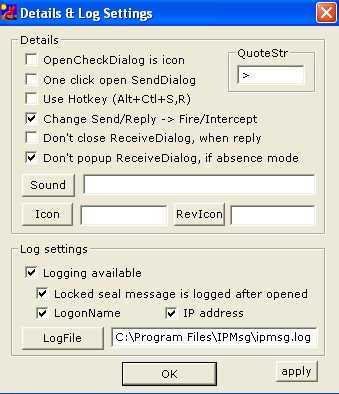
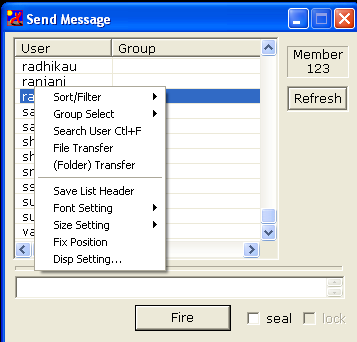
Resources for Ip Messenger :
- Download Link for all platforms and languages. Size 102 KB approx.
Monday, January 28, 2008
Smoking the Harddisk
This incident happened last month,it was a one week holiday trip for me.As usual i packed my hard disk with my other stuffs and traveled home.In my home after a day i started connecting my hostel hard disk as a slave to my home system.To my utter disbelief ,the computer didn't recognize even a single hard disk.
i thought i had given the wrong master/slave jumper settings as this usually happens a lot due to that and so i looked at the disks for this problem .But i have already given the right jumper settings in it.The next thought was that the cables may be loose or not properly connected so i reconnected them once again and i restarted the system.Nothing happened and i tried again for the third time with some little reconnections to make sure that the buses are connected tightly and correctly.
As i was looking at the monitor for some sort of sign,i got a sign from my open CPU cabinet ,that too specially from my hostel hard disk.Curious about the sign,it was the worst thing that happened to me,man.smokes where the signs !!!!!!!!!
Smokes where coming out of my hard disk ,i was stunned for sometime and then i came back to reality and i turned off my system.Then i removed my hostel hard drive and booted the system too see whether the problem was with the system's power cable or my hard disk and i got the answer back as my hard disk.
I took my hard disk to one of the local computer hardware shop to know what happened and more than that too get some of the data's back.The person said that my hard disk's main board got burned out and i need to change the board for even trying to retrieve my data's.I asked what had created this problem and i was totally taken back by the answer.
Any guesses guys ??????????
what ever you have guessed,mostly it will be wrong as the answer is
An ANT
Thursday, January 24, 2008
Removing Amvo.exe Virus
I tried to get it out but wasn't able to by just removing it from msconfig startup,then i searched the net and found out the way to remove it & here it is
Go to command prompt by running cmd in run
Go to c:\Windows\System32 folder
Delete the amvo.exe file in it by using
del /f/ah amvo.exe
check if there are anyother dll by the same name like amvo0.dll or amvo1.dll
u will not be able to remove those files now,don't worry about that.Now remove the amvo.exe from startup and restart your system.
After Restarting your system goto command prompt and delelte those dll files in the system32 folder by using the same command
del /f/ah amvo0.dll
del /f/ah amvo1.dll
these files ll be present only sometimes
then goto back to c:\ in command prompt and remove the autorun.inf file by using the same command
del /f/ah autorun.inf
do this for all the partitionson your system.
Don't open anyone now,restart the system then access them .
If u wanna check whether they are gone,use dir in command prompt for hidden files to view it
dir /ah
Removing if there any other dll files created by it in c:\
The virus ll be gone forever.













